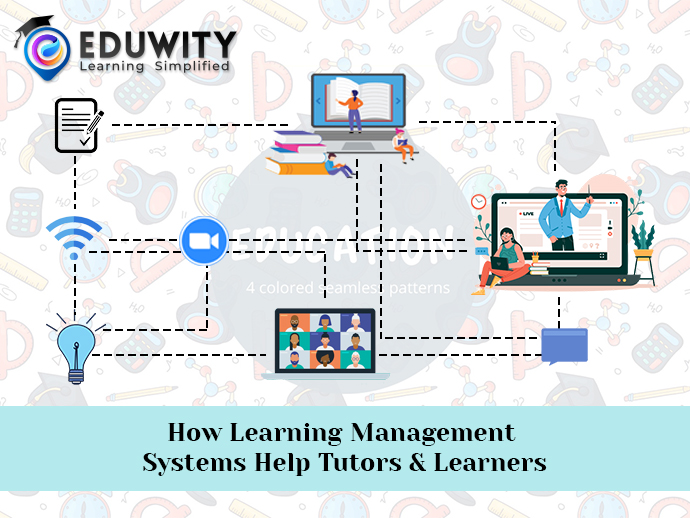
What is New in Eduwity 2.0 release?
1- Online Exam in Eduwity Mobile App
Online Exam is now available in Eduwity Mobile App, which allows students to attend scheduled or live examinations from their mobile device. Students can attend the online exam, classroom test, and quiz directly from Eduwity Mobile App without being physically present on the school premises. Also, view the exam results in the mobile app itself.
2- Assignment Management
Assignments are one of the best ways to track the progress of both students and teachers. And that’s why we have upgraded our Assignment Management Module by adding various new features in both web and mobile app.
Now creating a new assignment in both web and mobile app is more flexible than ever. We have added new modes for assignment submission, marks/grade entry, comment section, due date flexibility and more.
Get a better view on assignments status Eduwity has rolled out Graphical and Tabular Reports in both web and mobile app.
Employees can track the assignment publish date and username details via assignment logs.
Students can submit answers for online assignments through the mobile app.
Also, students can view pending and submitted assignments, submission details, and marks obtained in each assignment.
3– Paybooks Integration
Eduwity introduces hassle-free integration with Paybooks integration. It simplifies the payroll and payslip generation process, also easily syncs all employee’s details such as employee type, designation, department, location, and more from Eduwity to Paybooks in a single click. Once enabled, employees can access their payslips with the salary structure, and deductions made through Paybooks.
4- Gate Management
Prevent unauthorized entry into your institute premises with Eduwity’s all-new Gate Management Module. Gate management is a mobile app’s first feature to record the entry and exit of visitors, students, and staff members. Our module helps in enhancing the security of your institution and provides detailed graphical and tabular reports on visitors’ in/out timings.
5- Notification Management
Notifications control in the web and mobile app are settings given to provide better control on the notifications sent from Eduwity. The web settings allow privileged users to control what notifications are sent out. And in, the mobile app user can disable and enable the push notifications as well as set a do not disturb time.
6- Gradebook Marks Entry
Employees can now enter marks/grades from the mobile app for a specific exam, term, skill, and activity. Easily check the mark submission status for the exam, also after entering the marks the employees can instantly view the result.
7- Quickbooks Integration –
Employees can now enter marks/grades from the mobile app for a specific exam, term, skill, and activity. Easily check the mark submission status for the exam, also after entering the marks the employees can instantly view the result.
8- Payment Gateway Integration –
Make fees payment easy by integrating payment gateway with Eduwity. After registering your institute with payment gateway, students or parents can search the institute, view pending fees, and make a payment with a click.
